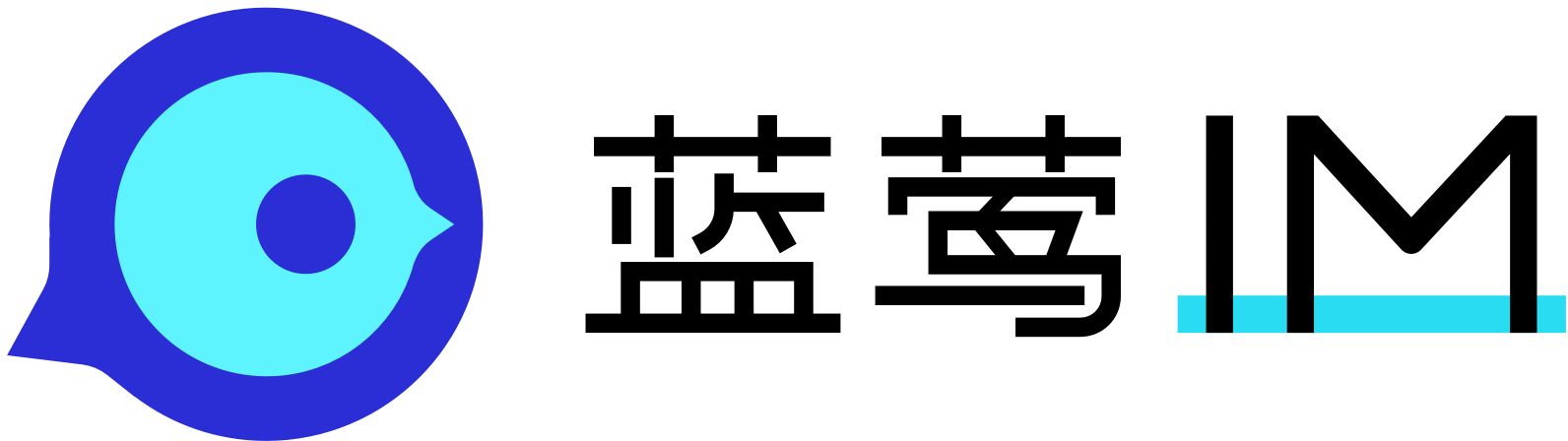sysManage
sysManage
- sysManage
- .sendRosterMessage(msg) ⇒
number - .sendGroupMessage(msg) ⇒
number - .requireHistoryMessage(uid, sid, amount)
- .sendMentionMessage(params) ⇒
number - .sendInputStatusMessage(uid, status) ⇒
number - .forwardMessage(param) ⇒
number - .getMessageStatus(cid, mid, isGroup) ⇒
string - .asyncFileUpload(param) ⇒
Promise.<FileUploadResult> - .getImage(param) ⇒
string - .deleteConversation(id, other_devices)
- .asyncGetGroupAvatarUploadUrl(params) ⇒
Promise.<FileUpload> - .asyncGetFileUploadChatFileUrl(params) ⇒
Promise.<FileUpload>
- .sendRosterMessage(msg) ⇒
sysManage.sendRosterMessage(msg) ⇒ number
发送单聊消息
Kind: static method of sysManage
Returns: number - 客户端生成的消息ID
| Param | Type | Description |
|---|---|---|
| msg | object |
消息体 |
| msg.uid | string |
接收者ID |
| msg.content | string |
消息内容 |
| msg.type | string |
消息类型: text - 文本, image - 图片, audio - 语音, video - 视频,file - 文件, location - 位置, command - 命令, forward - 转发 |
| msg.ext | string | object |
扩展字段 |
| msg.attachment | string | object |
附件信息 |
Example
const message = {
uid: this.getSid,
content: '',
type: 'location',
attachment: {
lat: 40.024422,
lon: 116.398376,
addr: '奥林匹克森林公园'
}
};
this.im.sysManage.sendRosterMessage(message);if (/^\s*$/.test(this.message)) {
this.message = '';
return;
}
// 如果需要自定义消息,直接使用 ext 字段即可
this.im.sysManage.sendRosterMessage({
content: this.message,
uid: this.getSid
// ext: "自定义消息字段",
});
setTimeout(() => {
this.message = '';
}, 200);const fileInfo = {
dName: file.name,
fLen: file.size,
width: 0,
height: 0
};
fileInfo.url = res.url;
this.im.sysManage.sendRosterMessage({
type: this.fileType,
uid: this.getSid,
content: '',
attachment: fileInfo
});
this.$refs.fileRef.value = '';const message = {
uid: this.getSid,
content: '',
type: 'location',
attachment: {
lat: 40.024422,
lon: 116.398376,
addr: '奥林匹克森林公园'
}
};
this.im.sysManage.sendRosterMessage(message);if (/^\s*$/.test(this.message)) {
this.message = this.placeholder;
if (/^\s*$/.test(this.message)) return;
}
// 如果需要自定义消息,直接使用 ext 字段即可
this.im.sysManage.sendRosterMessage({
content: this.message,
uid: this.getSid
// ext: "自定义消息字段",
});
setTimeout(() => {
this.message = '';
}, 200);const fileInfo = {
dName: file.name,
fLen: file.size,
width: 0,
height: 0
};
fileInfo.url = res.url;
this.im.sysManage.sendRosterMessage({
type: this.fileType,
uid: this.getSid,
content: '',
attachment: fileInfo
});
this.$refs.fileRef.value = '';sysManage.sendGroupMessage(msg) ⇒ number
发送群聊消息
Kind: static method of sysManage
Returns: number - 客户端生成的消息ID
| Param | Type | Description |
|---|---|---|
| msg | object |
发送消息体 |
| msg.gid | string |
群组ID |
| msg.content | string |
消息内容 |
| msg.type | string |
消息类型: text - 文本, image - 图片, audio - 语音, video - 视频,file - 文件, location - 位置, command - 命令, forward - 转发 |
| msg.ext | string | object |
扩展字段 |
| msg.attachment | string | object |
附件信息 |
| msg.priority | number |
设置消息的扩散优先级,默认为0。0表示扩散,数字越小扩散的越多。 |
Example
const message = {
gid: this.getSid,
content: '',
type: 'location',
attachment: {
lat: 40.024422,
lon: 116.398376,
addr: '奥林匹克森林公园'
}
};
this.im.sysManage.sendGroupMessage(message);if (!txt) return;
// 如果需要自定义消息,直接使用 ext 字段即可
this.im.sysManage.sendGroupMessage({
// type: 'text', // image , file, 默认 text, 可省略
content: txt,
gid: this.getSid,
// ext: "自定义消息字段",
priority: 0
});const fileInfo = {
dName: file.name,
fLen: file.size,
width: 0,
height: 0
};
fileInfo.url = res.url;
this.im.sysManage.sendGroupMessage({
type: this.fileType,
gid: this.getSid,
content: '',
attachment: fileInfo,
//ext: '自定义消息字段',
priority: 0
});
this.$refs.fileRef.value = '';if (/^\s*$/.test(this.message)) {
this.message = this.placeholder;
if (/^\s*$/.test(this.message)) return;
}
// 如果需要自定义消息,直接使用 ext 字段即可
this.im.sysManage.sendGroupMessage({
// type: 'text', // image , file, 默认 text, 可省略
content: this.message,
gid: this.getSid,
// ext: "自定义消息字段",
priority: 0
});
setTimeout(() => {
this.message = '';
}, 200);const fileInfo = {
dName: file.name,
fLen: file.size,
width: 0,
height: 0
};
fileInfo.url = res.url;
this.im.sysManage.sendGroupMessage({
type: this.fileType,
gid: this.getSid,
content: '',
attachment: fileInfo,
//ext: '自定义消息字段',
priority: 0
});
this.$refs.fileRef.value = '';sysManage.requireHistoryMessage(uid, sid, amount)
请求历史消息
Kind: static method of sysManage
| Param | Type | Description |
|---|---|---|
| uid | number |
会话ID |
| sid | number |
消息ID: 从哪个消息向前拉取,传0表示从最新一条消息开始拉取。 |
| amount | number |
拉取的条数 |
Example
const { rootState, state } = context;
const mid = this.queryHistoryMessageId || 0; // Query historys older than the message with id:mid, 0 means from the last message;
const amount = 20; // Batch size of one time history message query.
rootState.im.sysManage.requireHistoryMessage(state.sid, mid, amount);
context.commit('recordHistoryQuery');sysManage.sendMentionMessage(params) ⇒ number
群发送@消息
Kind: static method of sysManage
Returns: number - 客户端生成的消息ID
| Param | Type | Description |
|---|---|---|
| params | object |
|
| params.gid | number |
群ID |
| params.txt | string |
消息文本内容 |
| params.mentionAll | boolean |
是否@所有人 |
| params.mentionList | Array.<number> |
@的成员ID列表 |
| params.mentionedMessage | string |
@消息的显示内容 |
| params.mentionedMessage | string |
@消息的推送内容 |
| params.senderNickname | string |
发送者昵称 |
Example
//mention消息
/**
static const std::string kMentionAll = “mentionAll”; // bool
static const std::string kMentionList = “mentionList”; // vector<int64_t>
static const std::string kMentionedMessage = “mentionedMessage”; // string
static const std::string kPushMessage = “pushMessage”; // string
static const std::string kSenderNickname = “senderNickname”; // string
*/
const mentionAll = false;
const mentionList = this.mentionSelectedUids.map((x) => x - 0);
const mentionedMessage = '';
const pushMessage = '';
const uid = this.im.userManage.getUid();
const rInfo = this.im.rosterManage.getRosterInfo(uid);
const senderNickname = rInfo.username || rInfo.user_id + '';
this.im.sysManage.sendMentionMessage({
gid: this.getSid,
// txt: this.willsendMessage,
txt: this.message,
mentionAl...sysManage.sendInputStatusMessage(uid, status) ⇒ number
发送输入状态消息
Kind: static method of sysManage
Returns: number - 客户端生成的消息ID
| Param | Type | Description |
|---|---|---|
| uid | number |
会话ID |
| status | string |
状态: nothing - 未输入, typing - 正在输入 |
Example
this.im.sysManage.sendInputStatusMessage(this.getSid, 'typing');this.im.sysManage.sendInputStatusMessage(this.getSid, 'nothing');this.im.sysManage.sendInputStatusMessage(this.getSid, 'typing');
this.changeSendButtonBackground();this.im.sysManage.sendInputStatusMessage(this.getSid, 'nothing');
this.changeSendButtonBackground();sysManage.forwardMessage(param) ⇒ number
转发消息
Kind: static method of sysManage
Returns: number - 客户端生成的消息ID
| Param | Type | Description |
|---|---|---|
| param | object |
参数 |
| param.uid | number |
接收方用户ID(仅转发单聊时设置) |
| param.gid | number |
接收方群组ID(仅转发群聊时设置) |
| param.mid | number |
要转发的消息ID |
Example
const { rootState, state } = context;
const { type, id: xid } = param; //type: group, roster; id: uid,gid
const fmsg = {};
if (type === 'roster') {
fmsg.uid = xid;
} else {
fmsg.gid = xid;
}
fmsg.message = state.forwardMessage;
rootState.im.sysManage.forwardMessage(fmsg);const fmsg = {};
if (type === 'roster') {
fmsg.uid = xid;
} else {
fmsg.gid = xid;
}
fmsg.message = message;
rootState.im.sysManage.forwardMessage(fmsg);sysManage.getMessageStatus(cid, mid, isGroup) ⇒ string
获取消息的状态
Kind: static method of sysManage
Returns: string - 消息状态: unread - 未读, delivered - 已投递, read - 已读
| Param | Type | Default | Description |
|---|---|---|---|
| cid | number |
会话ID | |
| mid | number |
消息ID | |
| isGroup | boolean |
false |
是否是群聊 |
Example
const fromUid = toNumber(this.message.from);
const toUid = toNumber(this.message.to);
const uid = this.im.userManage.getUid();
const cid = fromUid === uid ? toUid : fromUid;
// status will be unread / delivered / read
return this.im.sysManage.getMessageStatus(cid, this.message.id);const fromUid = toNumber(this.message.from);
const toUid = toNumber(this.message.to);
const uid = this.im.userManage.getUid();
const cid = fromUid === uid ? toUid : fromUid;
// status will be unread / delivered / read
return this.im.sysManage.getMessageStatus(cid, this.message.id);sysManage.asyncFileUpload(param) ⇒ Promise.<FileUploadResult>
上传文件
Kind: static method of sysManage
Returns: Promise.<FileUploadResult> - 文件上传结果
| Param | Type | Description |
|---|---|---|
| param | object |
参数 |
| param.group_d | number |
群组ID |
| param.toType | number |
接收者类型:rosterAvatar - 用户头像, chat - 聊天文件, groupAvatar - 群头像 |
| param.to_id | number |
接收者ID |
| param.file | File |
文件 |
| param.fileType | string |
文件类型:file - 普通聊天文件, audio - 语音聊天文件(amr格式),image - 图片聊天文件, video - 视频聊天文件, audio-mp3 - 语音聊天文件(mp3格式), shareFile - 普通共享文件, shareAudio - 语音共享文件, shareImage - 图片共享文件, shareVideo - 视频共享文件 |
| param.chatType | number |
聊天类型: roster - 单聊, group - 群聊 |
| param.processCallback | fileUploadProgress |
上传进度回调 |
Example
sysManage.getImage(param) ⇒ string
拼装图片路径
Kind: static method of sysManage
Returns: string - 图片地址
| Param | Type | Description |
|---|---|---|
| param | object |
|
| param.avatar | string |
文件地址 |
| param.type | string |
类型: roster - 用户, group - 群 |
| param.thumbnail | boolean |
是否缩略图:默认为true |
| param.sdefault | string |
默认图片地址 |
Example
x.avatar = im.sysManage.getImage({
avatar: x.avatar,
sdefault: '/static/pages/image/r.png'
});
return x;res.avatar = this.$store.getters.im.sysManage.getImage({
avatar: res.avatar,
type: 'group'
});
this.groupInfo = res;
const uid = this.$store.getters.im.userManage.getUid();
const user = this.getMemberList.find((x) => x.user_id === uid);
this.cardName = (user && (user.display_name || user.name)) || '';
if (!this.cardName) {
this.$store.getters.im.groupManage
.asyncGetMemberDisplayName({
group_id: newSid,
user_list: [uid]
})
.then((res) => {
if (!res || !res.length) {
return;
}
res.forEach((item) => {
this.cardName = item.display_name;
});
});
}return this.im.sysManage.getImage({
avatar
});return this.im.sysManage.getImage({
avatar
}); const cuid = this.im.userManage.getUid();
const umaps = this.im.rosterManage.getAllRosterDetail();
const fromUid = toNumber(this.message.from);
const fromUserObj = umaps[fromUid] || {};
let username = '';
let has_nick = false;
for (let i = 0; i < this.getMemberList.length; i++) {
if (this.getMemberList[i].user_id === fromUid) {
username = this.getMemberList[i].display_name;
has_nick = this.getMemberList[i].has_nick;
break;
}
}
let avatar = this.im.sysManage.getImage({ avatar: fromUserObj.avatar });
if (fromUid === cuid) {
username = '我';
avatar = this.im.sysManage.getImage({ avatar: this.getUserProfile.avatar });
} else if (this.checkHideMemberInfo(fromUid) && !has_nick) {
let original = username + fromUid;
const md5hash = CryptoJS.MD5(original);
let output = md5hash.toString(CryptoJS.enc.Base64);
if (output.length > 12) {
...username = '我';
avatar = this.im.sysManage.getImage({ avatar: this.getUserProfile.avatar });if (!url) {
const attach = this.message.attach || {};
url = attach.url;
}
return this.im.sysManage.getImage({ avatar: url, type, thumbnail });res.avatar = this.$store.getters.im.sysManage.getImage({
avatar: res.avatar,
type: 'roster'
});
this.userInfo = res;sysManage.deleteConversation(id, other_devices)
删除会话
Kind: static method of sysManage
| Param | Type | Default | Description |
|---|---|---|---|
| id | number |
会话ID | |
| other_devices | boolean |
true |
是否同时删除其它设备上的会话 |
Example
const also_delete_other_devices = true;
this.$store.getters.im.sysManage.deleteConversation(id, also_delete_other_devices);
alert('会话删除成功');
this.$store.dispatch('contact/actionGetConversationList');
this.$store.dispatch('header/actionChangeHeaderStatus', 'conversation');
this.$store.dispatch('content/actionSetType', {
sid: undefined
});if (this.isOwner) {
//dismiss
this.$store.getters.im.groupManage.asyncDestroy({ group_id: this.getSid }).then(() => {
alert('您已解散了此群。。');
});
} else {
//leave
this.$store.getters.im.groupManage.asyncLeave({ group_id: this.getSid }).then(() => {
alert('您已退出了此群。。');
});
}
const also_delete_other_devices = true;
this.$store.getters.im.sysManage.deleteConversation(this.getSid, also_delete_other_devices);const also_delete_other_devices = true;
this.$store.getters.im.sysManage.deleteConversation(id, also_delete_other_devices);
alert('会话删除成功');
this.$store.dispatch('contact/actionGetConversationList');
this.$store.dispatch('header/actionChangeHeaderStatus', 'conversation');
this.$store.dispatch('content/actionSetType', {
sid: undefined
});this.$store.getters.im.rosterManage.asyncDeleteRoster({ user_id: this.getSid }).then(() => {
alert('好友已删除');
});
const also_delete_other_devices = true;
this.$store.getters.im.sysManage.deleteConversation(this.getSid, also_delete_other_devices);if (this.isOwner) {
//dismiss
this.$store.getters.im.groupManage.asyncDestroy({ group_id: this.getSid }).then(() => {
alert('您已解散了此群。。');
});
} else {
//leave
this.$store.getters.im.groupManage.asyncLeave({ group_id: this.getSid }).then(() => {
alert('您已退出了此群。。');
});
}
const also_delete_other_devices = true;
this.$store.getters.im.sysManage.deleteConversation(this.getSid, also_delete_other_devices);this.$store.getters.im.rosterManage.asyncDeleteRoster({ user_id: this.getSid }).then(() => {
alert('好友已删除');
});
const also_delete_other_devices = true;
this.$store.getters.im.sysManage.deleteConversation(this.getSid, also_delete_other_devices);sysManage.asyncGetGroupAvatarUploadUrl(params) ⇒ Promise.<FileUpload>
获取上传群头像URL
Kind: static method of sysManage
Returns: Promise.<FileUpload> - 文件上传信息
| Param | Type | Description |
|---|---|---|
| params | object |
参数 |
| params.group_id | number |
群组ID |
sysManage.asyncGetFileUploadChatFileUrl(params) ⇒ Promise.<FileUpload>
获取聊天文件上传地址
Kind: static method of sysManage
Returns: Promise.<FileUpload> - 文件上传信息
| Param | Type | Description |
|---|---|---|
| params | object |
参数 |
| params.file_type | number |
文件类型: 100 - 普通聊天文件, 101 - 语音聊天文件(amr格式),102 - 图片聊天文件, 103 - 视频聊天文件, 104 - 语音聊天文件(mp3格式)200 - 普通共享文件, 201 - 语音共享文件, 202 - 图片共享文件, 203 - 视频共享文件 |
| params.to_type | number |
会话类型: 1 - 用户,2 - 群组 |
| params.to_id | number |
会话ID |