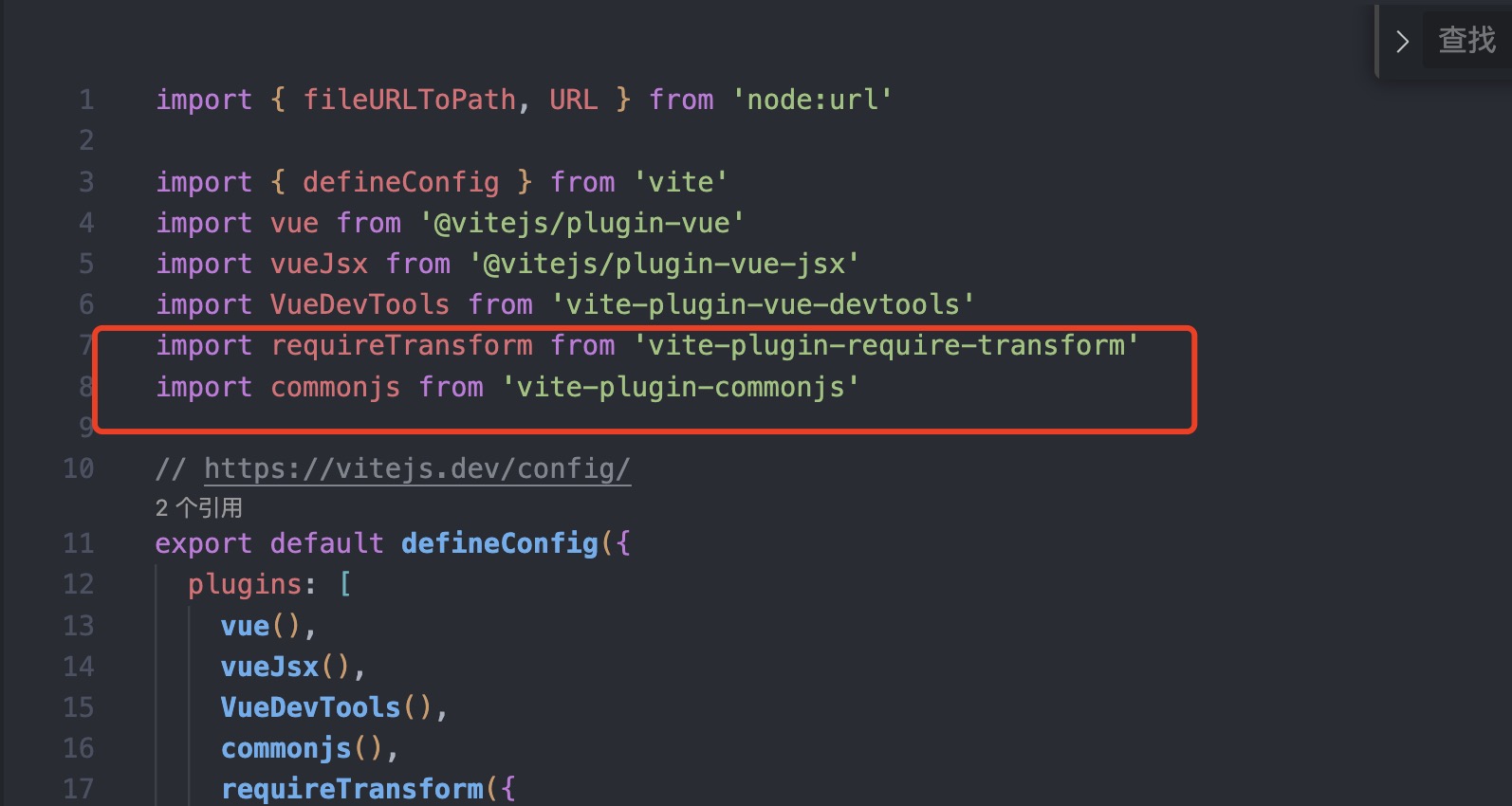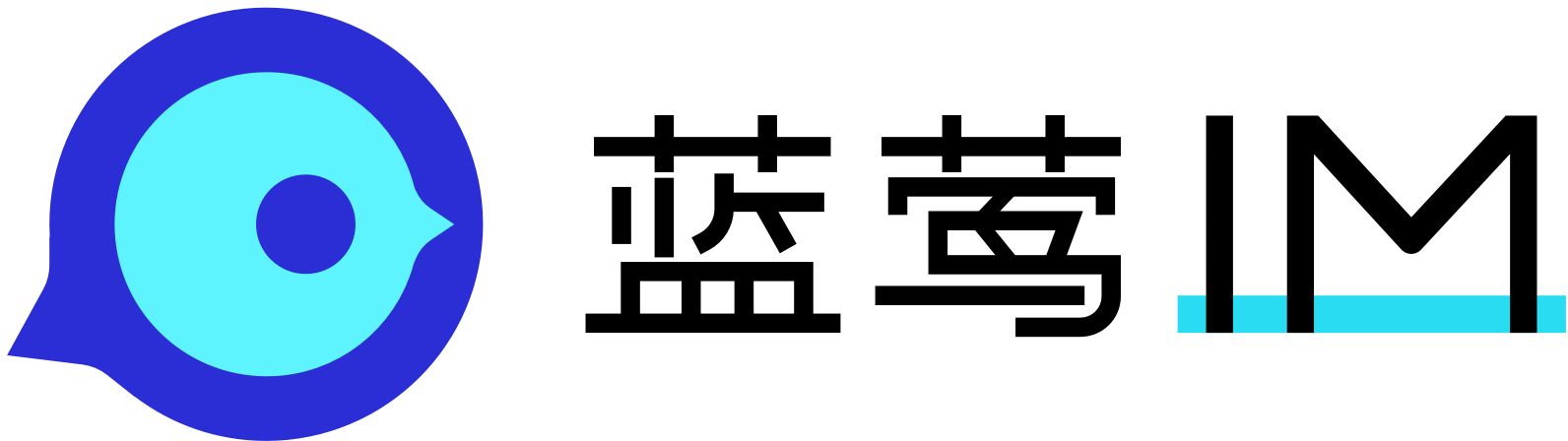Web 前端快速开发
本页面供快速集成使用,了解更多请访问详细文档
选型先读
蓝莺IM前端 Web SDK 共有三个版本,请按需选择:
- Web版,主要供 PC 桌面浏览器使用,适合各种传统前端应用;
- Uni-app版,基于 DCloud.io 的 uni-app 框架开发,供H5和各种小程序(微信/支付宝/百度/头条/QQ/钉钉/淘宝),也可发布到iOS、Android、快应用等平台;
- 微信小程序版,符合微信小程序标准的原生版本,功能跟 uni-app 版完全一致;
以下文档以 Web 版为例,所有版本基本一致。与此同时,DemoApp 源码均已开放,建议直接参考开发。
前期准备
- 登录官网控制台,获取你的appid,并替换下文中 YOUR_APP_ID。
- 下载SDK floo-3.0.0.js, 最新版SDK,请从此下载: Web版 SDK, Uni-app版 SDK
- 音视频功能需本地开发环境中引入音视频功能运行依赖库如webrtc-adapter。参考蓝莺IM Web版package.json文件dependencies设置。然后使用npm或者yarn安装依赖包。
快速集成
一、初始化
首先设置 AppID
const config = {
//dnsServer: "https://dns.lanyingim.com/v2/app_dns",
appid: "YOUR_APP_ID",
ws: false, // uniapp版需要设置为true, web版需要设置为false
autoLogin: true
};
然后创建im对象,供全局调用。
当前支持两种方式:
- Script 方式,你可以直接 import 后,使用 window.flooIM()
import "floo-3.0.0.js";
const im = new window.flooIM(config);
这种方式主要为支持浏览器中使用 script 标签引用,但会存在初始化并发问题,所以要用 try-catch-retry,请参见lanying-im-web源码。
- module 方式,import flooim 后,使用 flooim()
import flooim from 'floo-3.0.0';
const im = flooim(config);
二、注册用户
通过 im 的 userManager的 asyncRegister 来注册用户
im.userManage.asyncRegister(this.user).then(() => {
console.log("注册成功");
}).catch(ex => {
console.log(ex.message);
});
三、登录链接服务器
如果SDK设置了autoLogin为true,那么在第一次登录之后再次打开或刷新页面,将不用再登录。 第一次登录,调用im.login
im.login({
name, // 用户名
password,
});
可监听登录信息或进度:
im.on({
'loginMessage': message => {console.log(message)}
});
四、获取会话列表
直接调用userManage的getConversationList,返回包括name、id、类型、未读等列表
const list = im.userManage.getConversationList();
console.log(list);
五、断开连接
im的登录信息存储在localstorage,只要删除刷新即可,可自己实现
window.localStorage.clear();
window.location.reload();
用户好友
添加好友
调用 im.rosterManage 的 asyncApply 方法:
im.rosterManage.asyncApply({ user_id, alias })
.then(() => {
console.log("请求已发送成功!");
});
删除好友
调用 rosterManage 的 asyncDeleteRoster 方法删除好友
im.rosterManage.asyncDeleteRoster({ user_id })
.then(() => {
console.log("好友已删除");
});
同意添加好友
调用 rosterManage 的 asyncAccept 方法来同意好友申请
im.rosterManage.asyncAccept({ user_id }).then(() => {
console.log("您已通过该好友的申请");
});
拒绝添加好友
调用 rosterManage 的 asyncDecline 方法来拒绝好友申请
im.rosterManage.asyncDecline({ user_id }).then(() => {
console.log("您已拒绝该好友的申请");
});
获取好友列表
调用 rosterManage 的 getAllRosterDetail 方法来获取好友列表
const list = im.rosterManage.getAllRosterDetail();
监听 onRosterListUpdate 可即时的得知用户列表的改变
im.on({
onRosterListUpdate: function() {
const list = im.rosterManage.getAllRosterDetail();
}
})
基础功能
单聊
单聊是最基本的聊天界面,提供文字、表情、图片等多种输入内容。
音视频单聊
单聊是最基本的聊天界面,在单聊界面可以发起1v1音视频聊天实现即时视频通话或者语音通话功能。
群聊
群组的聊天,是多人一起参与的聊天。
- 创建群组
调用 groupManage 的 asyncCreate 方法来创建一个群组
im.groupManage
.asyncCreate({
name,
type, // 是否 pulbic, 0, 1
avatar,
description,
user_list, // user ids
})
.then(() => {
console.log("群创建成功");
});
- 加入群组
调用 groupManage 的 asyncApply 方法来申请加入一个群组
im.groupManage
.asyncApply({ group_id, reason })
.then(() => {
console.log("请求已发送成功!");
});
- 退出群组
调用 groupManage 的 asyncLeave 方法来退出群组
im.groupManage
. asyncLeave({ group_id })
.then(() => {
console.log("已退出群组");
});
- 解散群组
调用 groupManage 的 asyncDestroy 方法来申请加入一个群组
im.groupManage
.asyncDestroy({ group_id })
.then(() => {
console.log("群组已解散");
});
- 获取群成员列表
调用 groupManage 的 getGroupMembers 方法来获取所有成员列表
const members = im.groupManage.getGroupMembers(state.sid);
console.log(members);
- 获取群组列表 调用 groupManage 的 asyncGetJoinedGroups 方法来获取所有用户加入的群组
im.groupManage.asyncGetJoinedGroups().then(res => {
console.log(res);
});
- 获取群组信息 调用 groupManage 的 asyncGetGroupInfo 方法来获取群组的详细信息
groupManage.asyncGetGroupInfo(group_id).then(res => {
console.log(res);
});
消息发送
登录成功之后才能进行聊天操作。发消息时,单聊和群聊是分开发消息的。由于操作方便,单聊界面可以发送文本、图片、文件、位置及1v1音视频通话消息。群聊界面目前只支持文本、图片、文件、位置消息的发送。
构建消息实体
文本消息
const message = {
uid, // 用户id,只有单聊时使用
gid, // 群id,只有群聊时使用
content, // 消息文本内容
priority, // 设置消息的扩散优先级,取值范围0-10。普通人在聊天室发送的消息级别默认为5,可以丢弃,管理员默认为0不会丢弃。其它值可以根据业务自行设置。
}
图片消息
const fileInfo = {
dName, // file name
fLen, // file size
width, // image width
height, // image height
url, // image url
};
const message = {
type: 'image',
uid,
git, // uid, gid 分别为发送的用户或群
content: "",
attachment: fileInfo,
priority, //设置消息的扩散优先级
});
文件消息
const fileInfo = {
dName, // file name
fLen, // file size
width, // image width
height, // image height
url, // image url
};
const message = {
type: 'file',
uid,
git, // uid, gid 分别为发送的用户或群
content: "",
attachment: fileInfo,
priority, //设置消息的扩散优先级
});
位置消息
const message = {
type: 'location',
uid,
git, // uid, gid 分别为发送的用户或群
content: '',
attachment: {
lat, //纬度数据
lon, //经度数据
addr, //地址名称
}
});
音视频消息
const message = {
type: 'rtc',
uid,
git, // uid, gid 分别为发送的用户或群
content: '', // 消息文本内容
config: {
action, //消息操作类型 (接通、拒接、挂断等操作类型)
callId, //通话id
}
});
消息操作
消息实体构建完成后,通过im.sysManage的发送消息方法发送,单聊用 sendRosterMeesage() 群聊用 sendGroupMessage(),即可实现消息发送。
发送
im.sysManage.sendRosterMessage(message);
//or
im.sysManage.sendGroupMessage(message);
转发
const fmessage = {
mid, // 消息id
uid,
gid, // uid 或 gid 选其一
}
im.sysManage.forwardMessage(message);
撤回
const fmessage = {
mid, // 消息id
uid,
gid, // uid 或 gid 选其一
}
im.sysManage.recallMessage(message);
消息接收监听
接收到消息通知
im.on({
onRosterMessage: function(message) {
console.log(message);
}
});
im.on({
onGroupMessage: function(message) {
console.log(message);
}
});
消息发送后状态回调通知
im.on({ // 状态发生改变
onMessageStatusChanged: function(mStatus) {
console.log(mStatus.mid, mStatus.status);
}
});
im.on({ //消息撤回
onMessageRecalled: function(mid) {
console.log(mid);
}
});
im.on({ //消息删除
onMessageDeleted: function(mid) {
console.log(mid);
}
});
im.on({ //消息撤回
onMessageRecalled: function(mid) {
console.log(mid);
}
});
im.on({ //消息设置未读
onMessageCanceled: function(mid) {
console.log(mid);
}
});
功能进阶
群组@功能
im.sysManage.sendMentionMessage({
gid,
txt, // 文本消息
mentionAll, // 是否@所有人
mentionList, // [id,id ...]
mentionedMessage, // mention内容
pushMessage, // 推送
senderNickname // 发送者昵称
});
消息正在输入状态
im.sysManage.sendInputStatusMessage({
uid,
status, // nothing or typing
});
消息搜索
根据关键字搜索指定消息内容
const ret = im.sysManage.makeSearch(keyword);
let { groupArr = [], rosterArr = [] } = ret;
if(groupArr.lenght) {
console.dir(groupArr[0]);
// group_id/user_id, name/username, content, avatar
}
发起音视频单聊通话
主动发起音视频通话端
im.rtcManage.initRTCEngine(message);
//or 被动接受加入音视频通话端
im.rtcManage.joinRoom(message);
发送音视频单聊通话消息
im.rtcManage.sendRTCMessage(message);
接受音视频单聊消息
im.on({
onRosterRTCMessage: function(message) {
console.log(message);
}
});
im.on({
onGroupRTCMessage: function(message) {
console.log(message);
}
});
常见问题
1. 无法导入 flooim,提示
export 'flooim' was not found in '../im/floo-3.0.0'
参考修改 babel.config.js,增加 sourceType: 'unambiguous' 设置:
module.exports = {
presets: ["@vue/app", {sourceType: 'unambiguous'}],
};
2. 找不到 long 模块,提示
module "third/long" is not defined
这是因为 fsevent1 的问题,在 windows 下安装会失败,导致 npm 失败,可参考这里,解决方法:
npm i -f
3. vue3适配问题
The requested module '/src/im/floo-3.0.0.js' does not provide an export named 'default'
需要通过 yarn 安装 vite-plugin-commonjs 和 vite-plugin-require-transform 两个插件。