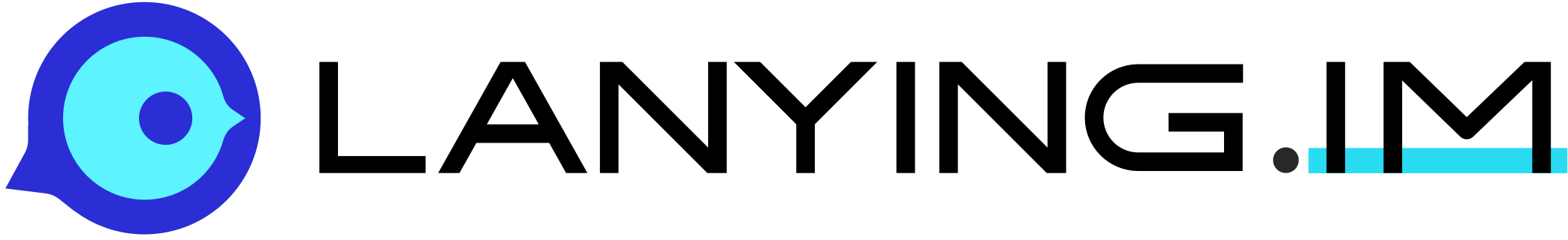2 token interface
2.1 Get ordinary user token by user ID and password
POST /token/id
| Parameter name |
Data Type |
Required |
Description |
| access-token |
string |
false |
Token |
| app_id |
string |
true |
App ID |
| group_id |
int64 |
false |
This field can be set only if access-token is an Admin token, means call this interface as an Admin for this group ID |
| user_id |
int64 |
false |
This field can be set only if access-token is a user token, means call this interface as a group member for this user ID |
Request Body
| Parameter name |
Data Type |
Required |
Default |
Description |
| device_guid |
string |
false |
|
Device ID, if set, returns PushToken |
| password |
string |
true |
|
Password |
| user_id |
int64 |
true |
|
User ID, for login by user ID only |
Response Body
● 200 Response data format:JSON
| Parameter name |
Type |
Description |
| code |
int32 |
Return code, 200 is success |
| data |
object |
Result data |
| ⇥ access_key_secret |
string |
File key |
| ⇥ encrypt_type |
int32 |
Whether to enable encrypted connection |
| ⇥ expire |
int64 |
Expiration timestamp |
| ⇥ public_key |
string |
Public key |
| ⇥ push_token |
string |
Push Token |
| ⇥ store_token |
string |
File token |
| ⇥ token |
string |
Access token, The access-token when calling the API |
| ⇥ user_id |
int64 |
User ID |
| message |
string |
Error information, null means success |
Interface Description
2.2 Get ordinary user token by username/mobile number/email
POST /token/login
| Parameter name |
Data Type |
Required |
Description |
| access-token |
string |
false |
Token |
| app_id |
string |
true |
App ID |
| group_id |
int64 |
false |
This field can be set only if access-token is an Admin token, means call this interface as an Admin for this group ID |
| user_id |
int64 |
false |
This field can be set only if access-token is a user token, means call this interface as a group member for this user ID |
Request Body
| Parameter name |
Data Type |
Required |
Default |
Description |
| device_guid |
string |
false |
|
Device ID, if set, returns PushToken |
| login_name |
string |
true |
|
Login name, which can be mobile number, email, username |
| password |
string |
true |
|
Password |
Response Body
● 200 Response data format:JSON
| Parameter name |
Type |
Description |
| code |
int32 |
Return code, 200 is success |
| data |
object |
Result data |
| ⇥ access_key_secret |
string |
File key |
| ⇥ encrypt_type |
int32 |
Whether to enable encrypted connection |
| ⇥ expire |
int64 |
Expiration timestamp |
| ⇥ public_key |
string |
Public key |
| ⇥ push_token |
string |
Push Token |
| ⇥ store_token |
string |
File token |
| ⇥ token |
string |
Access token, The access-token when calling the API |
| ⇥ user_id |
int64 |
User ID |
| message |
string |
Error information, null means success |
Interface Description
2.3 Get ordinary user token by username and password
POST /token/user
| Parameter name |
Data Type |
Required |
Description |
| access-token |
string |
false |
Token |
| app_id |
string |
true |
App ID |
| group_id |
int64 |
false |
This field can be set only if access-token is an Admin token, means call this interface as an Admin for this group ID |
| user_id |
int64 |
false |
This field can be set only if access-token is a user token, means call this interface as a group member for this user ID |
Request Body
| Parameter name |
Data Type |
Required |
Default |
Description |
| device_guid |
string |
false |
|
Device ID, if set, returns PushToken |
| name |
string |
true |
|
Username, for login by username only |
| password |
string |
true |
|
Password |
Response Body
● 200 Response data format:JSON
| Parameter name |
Type |
Description |
| code |
int32 |
Return code, 200 is success |
| data |
object |
Result data |
| ⇥ access_key_secret |
string |
File key |
| ⇥ encrypt_type |
int32 |
Whether to enable encrypted connection |
| ⇥ expire |
int64 |
Expiration timestamp |
| ⇥ public_key |
string |
Public key |
| ⇥ push_token |
string |
Push Token |
| ⇥ store_token |
string |
File token |
| ⇥ token |
string |
Access token, The access-token when calling the API |
| ⇥ user_id |
int64 |
User ID |
| message |
string |
Error information, null means success |
Interface Description